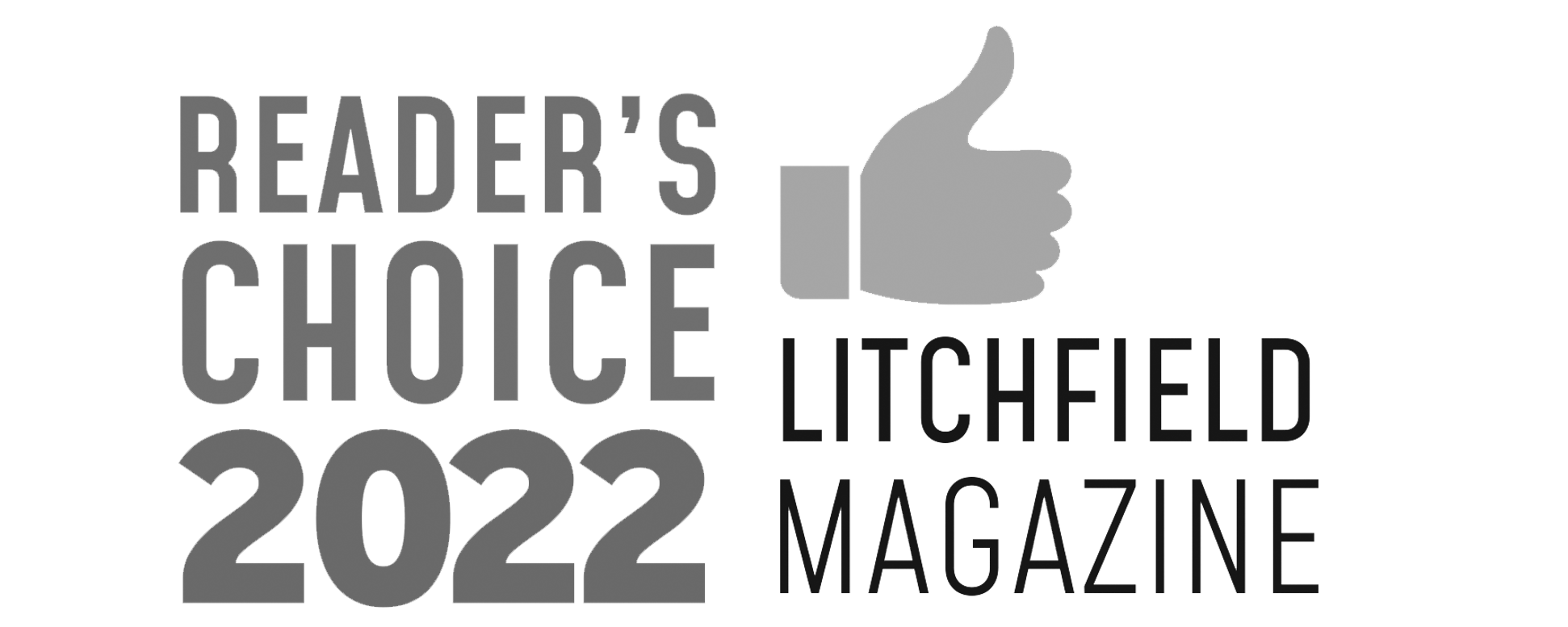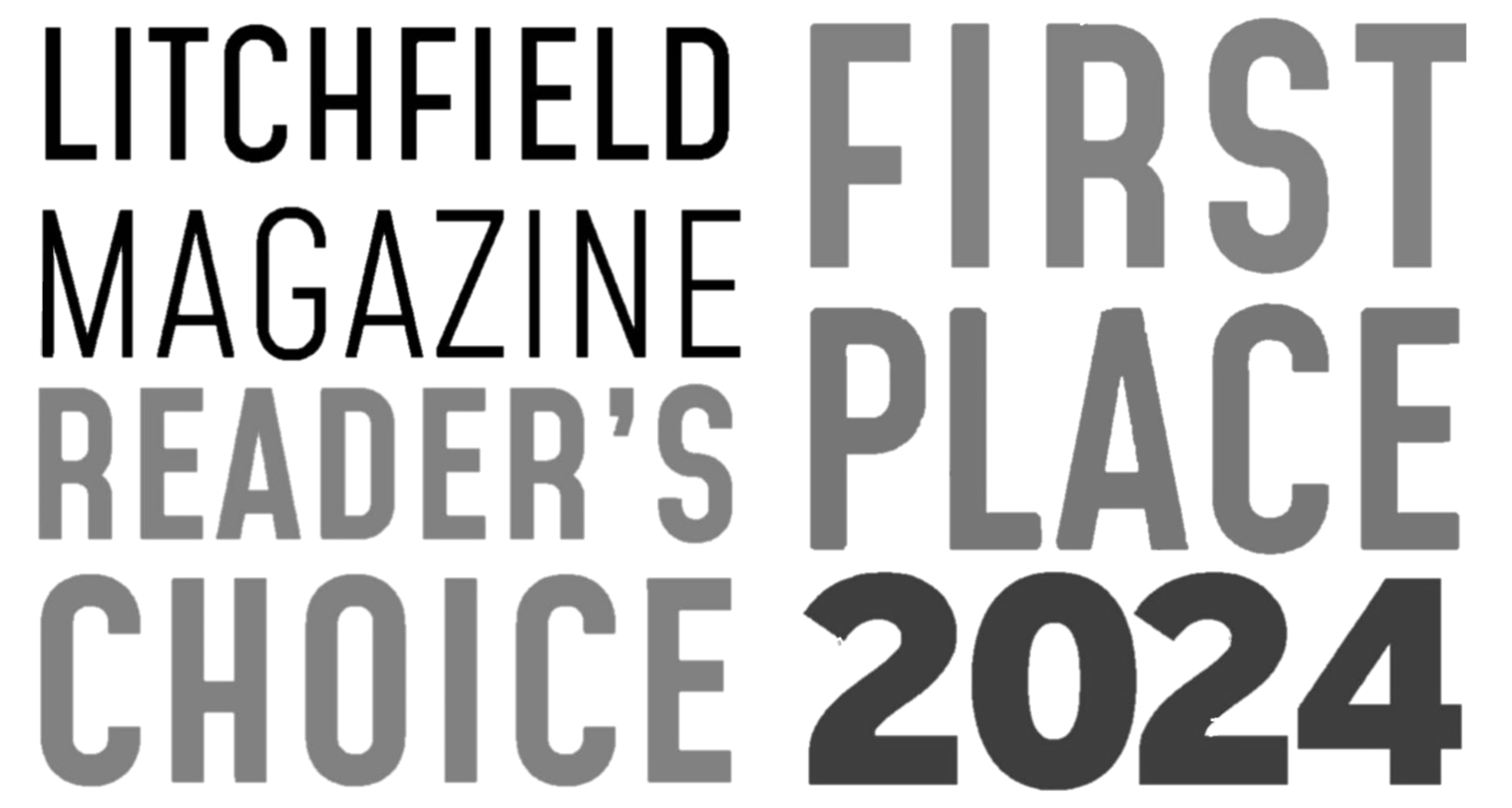CLIENT RESOURCES
Welcome to LCP’s Resource page. Here you’ll find FAQ, helpful videos, user manuals, and support contacts for your pool’s general maintenance and equipment.
POOL MAINTENANCE FAQ
HOW CAN I KEEP MY POOL CLEAR & SWIMMABLE BETWEEN WEEKLY CLEANINGS?
- Check your skimmer baskets often and ensure that they are free of debris. This is best done with the filter pump off.
- Keep the water level ½ way up the tile. If this isn’t the case, your autofill needs adjustment.
- Learn your pool programming (see timeclock and automation manuals below).
- Learn how to backwash your filter (see video below).
- Order a FrogLog through LCP if worried about rodents and frogs in the pool.
HOW DO I KNOW IF MY POOL IS ON AND FILTERING?
Go to your equipment, where you should hear the pool motor humming. Additionally, there should be water entering the pool from the returns along the pool wall (see diagram below). Ensure that the return eyeballs are pointed up and pushing water across the surface.
If the pool is not running, check the time clock / automation programming to ensure the schedule and time is correct. If that is set correct, check that your electrical breaker that feeds the pump has not been tripped and is on.
HOW LONG SHOULD MY POOL BE RUNNING EACH DAY?
We recommend having your pool run 10-12 hours each day – typically 8AM-7PM. This schedule is set via your time clock (at the equipment) OR your automation program.
HOW LONG AFTER MY POOL IS SERVICED CAN I SWIM?
We generally advise waiting 20 minutes after we service to hop in the pool.
WHAT IS THE OPTIMAL WATER LEVEL?
The water should be half way up the tile – approximately 3” below the coping stone.
HOW DO I LOWER MY POOL'S WATER LEVEL?
- Turn your pool pump OFF.
- Press and rotate the black handle clockwise (atop the grey filter - use your palm) to "WASTE". The waste line is to the right of the valve. If there is a valve, open that up.
- Turn the pump ON and run until you reach the desired water level. You should see water exiting through the water line.
- Turn the pump OFF.
- Rotate the black handle clockwise to "FILTER". Close the waste if applicable.
- Turn pump back ON.
HELP! MY HEATER ISN’T WORKING…
- Backwash the filter and turn the temperature up to try the heater again. A dirty filter can result in low water flow, and the heater will not fire if there is not enough flow entering the heater
- Check the gas shut-off valve to ensure that the valve is open and thus supplying propane to the heater
- Check to make sure here is propane in your tanks
- Clear the skimmers of any debris
- Confirm there is power to the heater
VIDEOS
How To Backwash Your Pool Filter
How to Correct Low Water Pressure
LO code on your Pool Heater
MANUALS
SALT WATER SYSTEMS
SUPPORT
Pentair - (800) 831-7133
Jandy - (800) 822-7933
Hayward - (908) 355-7995
Raypak - (805) 278-5300
AquaLink - (800) 822-7933
Intermatic - (815) 675-7000
contact
Email your service requests or questions to service@lcpools.com.